Considering the fact that you are reading this article, it’s safe to assume that you have either been redirected a few times yourself and want to know what that is all about, or you have heard that redirects are something your site needs to have, so you came looking for a guide on what redirects are and how you can implement them.
Whichever the case might be, you came to the right place because in this article we will give you all the information on redirects, that information ranging from what redirects are to the easiest implementation method for them.
So if you are curious to learn more about that, then keep on reading.
The definition of a redirect
Although it may seem like it sometimes, redirects aren’t nuclear science nor something that is covered by a veil of mystery. In a nutshell, a redirect refers to an HTTP status code that is used to take users and search engines from a URL they requested (which is at the moment unavailable/inaccessible for whatever reason) to a URL that is being used in its place (permanently or temporarily).
An example of that would be you getting ahold of a better domain name, or deciding to migrate your site to HTTPS it. So now, in order for all the external and internal links that were leading to your old domain to start leading to the new one, proper redirects have to be set up.
Types of redirects
Since redirects aren’t a one size fits all type of thing, naturally, they come in more than one type/variation each intended for a specific purpose. That being said, the most common types of redirects and the ones you will most probably be using are:
301 redirects – A permanent server-side redirect that transfers all the authority, link equity, and SEO juice from the old URL to the new one.
302 redirects – Unlike 301 redirects, 302 redirects are of temporary nature and should be used only in situations when changes in URLs are temporary. Otherwise, after about 6 months they will start being regarded as permanent redirects but won’t bring any SEO benefits that classic 301 redirects bring.
303 redirects – The 303 redirect is a bit of a confusing type, but definitely a redirect type that serves a very important purpose. These redirects make sure that people won’t resubmit forms when pressing the back button on a browser, so they are very commonly used on pages where form submission handling happens.
307 redirects – Almost the same thing as the 302 redirect with only a few minor differences. Basically, they serve as the HTTP 1.1 equivalent of 302 redirects but are not nearly as common since they are not as widely supported by browsers as 302 redirects are. The biggest difference between the 307 and the 302 redirect is that the 307 preserves the HTTP method (GET or POST) when a server responds with a redirect. In other words, it ensures that the GET or POST method, whichever was used, is passed within the redirect.
308 redirects – Just like the 307 can be thought of as the HTTP 1.1 equivalent of the 302 redirect, the 308 can be seen as the permanent equivalent of the 307 redirect. And since it is that way, besides preserving the POST/GET method the 308 redirect can also pass page authority and SEO since it is in fact permanent.
Situations in which you should use redirects
While there are without a doubt plenty of situations in which redirects can be used, the most common ones would be:
- You decided to change/reorganize your URL structure either for convenience of SEO purposes
- You are switching content management system, moving from WordPress to a different one or vice versa
- You have merged websites and now they are all under the same domain or you have merged content and now it’s all under one URL
- You switched from HTTP to HTTPS or removed the use of “www” in your domain
- Your landing page can be accessed from multiple variations of your URL
- Your site’s URL is often misspelled
- You want to display your site in different languages based on the user’s location
- You are migrating a dedicated mobile site to a responsive one
- You want to do device targeting in order to show a user a version of your site that is appropriate for the device they are using
- You need to create temporary non-cacheable redirects for PPC or marketing campaigns
- You are conduction A/B tests on your site
Implementing redirects using the WP 301 Redirects plugin

When implementing redirects, you have two available routes, the first route being the manual one which includes modifying the .htaccess file, a very scary thing to do, we know. And the second one being the plugin method which is far less risky and far less complicated.
Since we are all about saving time and solving things in the easiest way possible, we will skip on explaining the manual method and go straight to the plugin one.
Our plugin of choice when it comes to all things related to redirects is called WP 301 Redirects. This plugin is a tool that will get your redirects set up in no time and will also monitor your site for URL changes, and as soon it spots one, it will implement appropriate redirect rules.
WP 301 Redirects is one of the few redirect plugins that is able to distinguish between bad and good bots, and with that will protect your site from the bad ones but will still allow it to get properly indexed by search engine ones.
On top of everything, this plugin will give you all the info regarding the redirect action that is happening on your site through a built-in insights chart which will remove the need for you to use Google Analytics anymore. And of course, it will come with great customer support that is ready to help you solve any issue you come across at any time.
Now, let’s get under the hood see how you can start implementing redirects using it as early as today.
The necessary steps
After being installed and activated the WP 301 Redirects plugin will get its own dedicated section on your WordPress dashboard through which it will be easily accessible to you at all times.
When clicking on its section you will be taken to a page containing the following things: an input field for the old URL and an input filed for the new URL. Also, in case you are redirecting from or to an existing page on your site, you will get a dropdown menu containing all the pages on your site so you can just pick one by clicking on it.
After typing in the URLs or choosing pages from the dropdown menu, the last thing you need to do is click save, and viola, a redirect has been implemented.
If you want to implement multiple redirects at once, this plugin will allow you to do so with absolute ease. It will only require you to upload a CSV file containing those desired redirect rules to the plugin dashboard and you will be set.
Conclusion
As you could see from this article, if you understand what redirects are, when they should be implemented and of course if you have the right tool like WP 301 Redirects in your plugin arsenal, the whole redirecting process will be a walk in the park.
Don’t let the scary reputation redirects have, intimidate you, because exactly that will cost you more than investing some time and effort into learning how to set them up.
Good luck, and we hope you found this article helpful and worth your time!
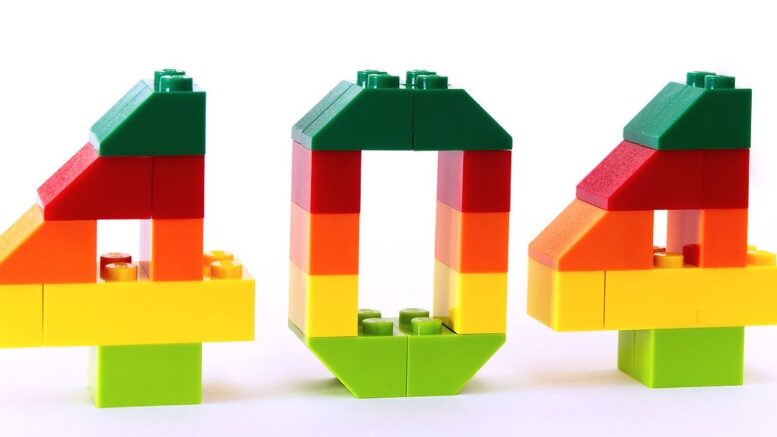
Be the first to comment on "Everything You Need To Know About Redirects and How To Use Them?"