The website user experience is critical to the success of any business. Every visitor to the website is a potential conversion or sale so it is important not to put obstacles in the way that make the task difficult for them.
It is a very difficult job for a web design agency to get right first time, as user experience of a website cannot be measured or analysed until it is live. it is also something that should be constantly reviewed and improved. There are many areas to consider, here are 5 of them with some website user experience best practices:
Text Content
The amount and style of content on the landing page of a website is completely dependent upon the context of the website and more importantly its target audience. Here are some top tips to make the most of the written word:
- It is important to sell the benefits of reading on further, so use a succinct and to the point introductory paragraph using short sentences or even bullet points.
- Users are busy people who tend to skim read. To account for this, break up the content into shorter paragraphs and use headings to highlight what each section is about.
- Highlight key text using different effects, bold, italics and highlighting for example. Don’t go overboard though or it will have the adverse effect.
Use of images
The use of images is always recommended provided that they are in context with the product or service the website is promoting.
Ever heard the phrase “a picture says a thousand words”? This is why images are important on a website. A picture accompanying text makes the reader feel welcome and part of the company, so it is important to use images that are consistent in style, and brand image, across the site.
Call to action
The Call to Action is possibly the most overlooked element on most websites and web pages. The location of the Call to Action is critical, so avoid these common mistakes:
Placing it at the very top of the screen. Once the user gets to the bottom of the content they don’t know what to do or where to go.
Placing it at the very bottom of the screen. A visitor that knows what they want from the landing page will not scroll to the very bottom to find the call to action and so doesn’t know what to do next.
Too many Calls to Action. It is just too confusing and can complicate the conversion. One Call to Action with one clear instruction keeps things clear.
Sizing. A Call to Action that is too big can end up looking like an image and not “click-able”. Likewise for a button that is too small. Make sure the button is large enough that they are seen, with a clear instruction of what to do next.
Guiding Users
It is critical to guide users to products which suit them or their needs. eCommerce stores, for example, can have a large range of products of different shapes and sizes, different purposes and different colours so it is important to steer the user in the right direction.
Give the user options to filter their choices, or guide them through a simple process that will present them with the most relevant option for their query.
Delivery
Do not hide delivery costs or schedules, display this information openly from the off. Under no circumstance surprise the visitor with delivery charges when they reach the shopping cart.
If it is practical, offer different delivery standards. Those in a hurry are usually happy to pay for next day delivery, whilst others are happy to wait longer for free delivery. The delivery options can be key in securing a sale.
If there is a minimum order for free delivery, make it VERY clear from the outset on every page of the site.
For many visitors FREE delivery will close the deal, however this is not always possible for every business but is certainly worth considering.
Conclusion
There are many more areas to consider to establish great user experience including mobile website design, use of video, live chat and social sharing to name but a few. This topic is an in depth one that is constantly evolving highlighting the need for user experience testing to be carried out regularly. If your website design and user experience is not up to scratch you could be missing out on valuable business, so get user experience testing now.
How many of these things have you encountered when visiting website or online shopping? What it is you find annoying about websites?
Related Blog Posts
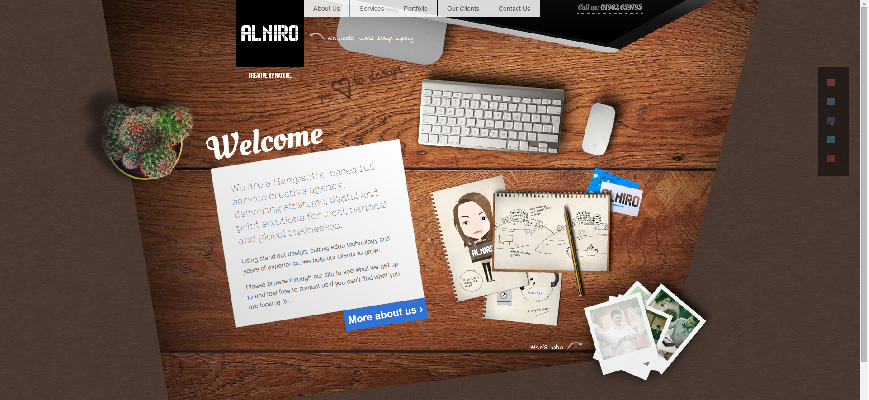
Be the first to comment on "Is your website user experience cutting the mustard?"